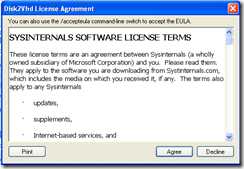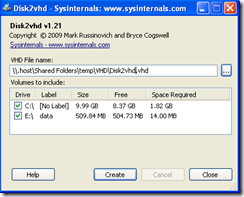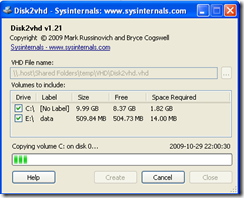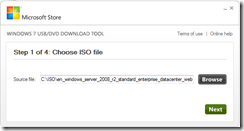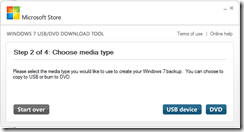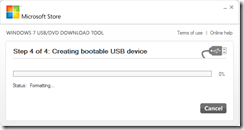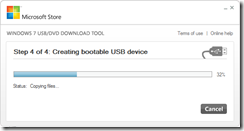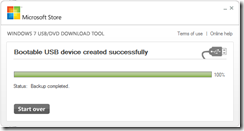Moving the blog March 7, 2010
Posted by Björn Axéll in Uncategorized.comments closed
As of today I’m moving my blog to my own WordPress installation. The blog address will still be http://blog.advisec.com but if you have an RSS reader you need to update it to http://blog.advisec.se/?feed=rss2.
Thanks for reading
Data Protection Manager 2010 Release Candidate – now available February 10, 2010
Posted by Björn Axéll in DPM.comments closed
If you want to try the new version of DPM, you can now download the RC version. There is a couple of new features that wasn’t in the beta version, one that I know people have been waiting for – Support for workgroup machines.
Cross Platform Cumulative Update 2 is now released February 10, 2010
Posted by Björn Axéll in SCOM, X-plat.comments closed
Yesterday Microsoft released the System Center Operations Manager 2007 R2 Cross Platform Cumulative Update 2 (KB979490). This update fixes the blow issues (plus the fixes in KB973583)
- The Log File provider rescans a file repeatedly if the size of the file has become smaller than last scan, generating old records and potentially causing performance issues on AIX computers and the Operations Manager Management server.
- When the Operations Manager Management server fails over to another Management server, alerts in the failed server’s log files may be re-generated and CPU load may increase significantly.
- The Cross Platform agent installed on a Solaris computer could stop working when the system configuration is changed. For example, when disks are added or removed on the Solaris computer.
- The Operations Manager agent stops working on computers running supported version of Solaris where Hot Spare Pool is declared by name and there is no disk association.
- The Operations Manager Management server fails to replace display string parameter while creating the alert for monitor state change.
- Operations Manager generates ‘disk full’ alerts when mounting UFS CDROMs on any supported version of Solaris.
- Certificate generation could fail when adding a new UNIX or Linux computer to the management group.
Note that this update need to be install on both Management Servers and gateway Servers
Updated Management Pack – Windows Server Internet Information Services 7 February 10, 2010
Posted by Björn Axéll in MP, SCE, SCOM.comments closed
This week a updated version of the Windows Server Internet Information Services 7 was released:
Download from Microsoft or use the Operations Manager R2 console to download/Import
Note that if you are running Operations Manager 2007 Sp1 you need to install the “Service Pack 1 Update” K971541 before importing the MP. Since this update is not supported for SCE, I’m not sure if the MP will be supported. I will update this post when I get more information
Exchange 2007 MP 6.0.6702.0 issues January 16, 2010
Posted by Björn Axéll in MP, SCOM.comments closed
When I was at a customer, I run into two issues when configuring the Exchange 2007 MP that I thought I would share with you all:
- Problem 1
- If your Exchange has multiple OWA virtual directories, you wont get any data in the synthetic transaction performance views
- Solution
- As of now, you need to delete the “extra” virtual directory
- Problem 2
- If you are running Exchange 2007 SP2 and configured the “client synthetic transaction” you will get an alerts (see below) and the state of your CAS Synthetic Transaction State(s) will go red.
- When configured client synthetic transaction for OWA internal and/or External monitoring
- The test was unable to log on to Outlook Web Access because the SSL certificate did not validate. You can force the cmdlet to proceed by re-running it and specifying the TrustAnySSLCertificate parameter URL
- When configured client synthetic transaction for Activesync and/or Web Services monitoring
- [System.Net.WebException]:The underlying connection was closed. Could not establish a trust relationship for the SSL/TLS secure channel.Inner error [System.Security.Authentication.AuthenticationException]:
The remote certificate is invalid according to the validation procedure – Some of the client access server connectivity transactions failed - Solution
- Disable the BPA on CAS servers.
1. Click the Authoring button in the Operations console, and then click Rules.
2. In the Rules pane, in the Look for box, type Exchange 2007 Test System Health, and then click Find now.
3. Right-click the Exchange 2007 Test System Health rule in the list, click Overrides, click Override the rule, and then click For all objects of class: Exchange 2007 Best Practice. A list of override controlled parameters is displayed.
4. Select to disable it
System Center Operations Manager 2007 R2 Cumulative Update 1 is now released January 16, 2010
Posted by Björn Axéll in Uncategorized.comments closed
Yesterday Microsoft released the Cumulative Update 1 for System Center Operations Manager 2007 R2. This update included allot of fixes and is also a requirement if you plan to use the Exchange 2010 MP (Note that if you are using System Center Operations Manager 2007 SP1, you should download and install the 971541 update)
Issues that is fixed in Cumulative Update 1:
NOTE! This update need to be applied to all roles (RMS, MS, Gateway, Web, ACS and agents). Please read the technote for recommended installation order
NOTE! There is two steps that require manual configuration after you installed the update. Please read the technote for details
System Center Operations Manager 2007 R2 Cross Platform Audit Collection Services now available December 16, 2009
Posted by Björn Axéll in SCOM.comments closed
In System Center Operations Manager we have had the Audit Collection Services since the 2007 version. Now with Operations Manager R2, we got support for monitoring cross platform (UNIX/Linux servers) and today the System Center team released an add-on so ACS also works with UNIX/Linux servers.
I haven’t had time to play with it yet, but when I do I add more info.
A nice to have tool – Disk2vhd October 29, 2009
Posted by Björn Axéll in Tool, Virtualization.comments closed
In the past there have been some free and easy to use tools for converting a physical machines to Vmware vmdk disks but I haven’t found any if you want to create a vhd. Of course you can use System Center Virtual Machine Manager but that is not always what you have i mind. Some weeks ago Microsoft released a small tool that do just this.
- Download the Disk2vhd from Microsoft (you can even run it directly from from Live.Sysinternals.com)
- Start the machine you want to convert (Windows XP SP2, Windows Server 2003 SP1, and higher, including x64 systems)
- Copy the tool to the machine and follow the wizard
A nice to have tool – Windows 7 USB DVD Download Tool October 29, 2009
Posted by Björn Axéll in Windows, Windows 7.comments closed
If you have a Notebook and want to install a fresh Windows 7 you have a “small problem” – you probably won’t find a DVD. Another situation can be if you want to install Windows 2008 R2 on your server (it might be an older system with a CD). To fix this problem you need to create a USB disk to boot from. This can be done “manually", but now Microsoft released a tool that makes this a bit easier.
- Download and install the tool from Microsoft
- Download Windows 7/ Windows Server 2008 R2 as ISO
- Start Windows 7 USB DVD Download Tool and follow the wizard (in the example below I use the Windows 2008 R2 ISO)
Two new System Center beta products available to test October 3, 2009
Posted by Björn Axéll in DPM, SCE.comments closed
This week Microsoft released two new beta product from the System Center product suite:
System Center Essentials 2010
Read more about the new features
System Center Data Protection Manager